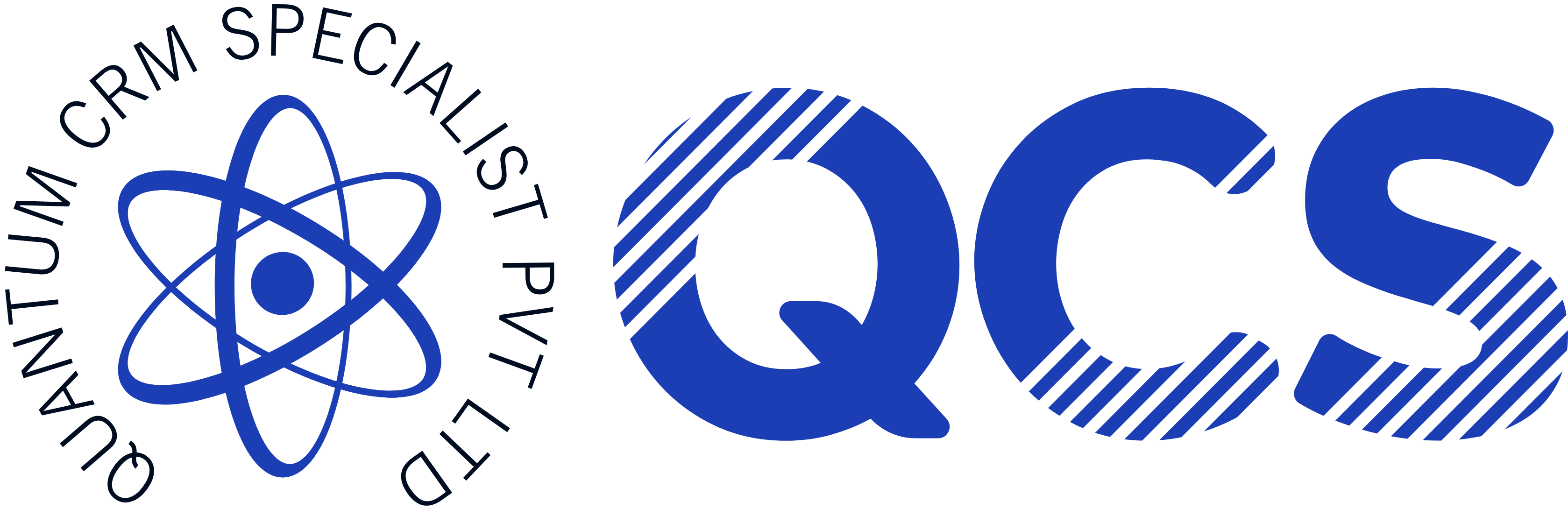You wouldn’t drive across the country without a map—so why let your sales team operate without a process?
A well-designed sales process doesn’t just organize your team—it empowers them to close deals faster, with less guesswork and more confidence. Whether you’re a solopreneur or a growing SME, the right sales journey will help you automate follow-ups, track performance, and boost conversions.
Let’s walk through how to build a high-performing sales process, and how automation tools can make it easy to manage.
🔍 Why a Sales Process Matters More Than You Think
When there’s no process:
❌ Follow-ups get missed
❌ Sales reps guess next steps
❌ Deals stall or go cold
❌ Reporting becomes chaotic
❌ New team members take months to ramp up
With a defined process:
✅ Everyone knows what to do at each stage
✅ Leads move forward faster
✅ You can track performance and drop-offs
✅ You can train new reps faster
✅ Automation can take care of repetitive tasks
In short: chaos becomes clarity.

🧭 Common Mistakes SMEs Make in Sales
Before we show you what to do, here’s what to avoid:
🚫 Relying only on manual updates and memory
🚫 Using generic CRMs without custom stages
🚫 Treating every lead the same
🚫 No integration between marketing and sales tools
🚫 No way to track call bookings, conversions, or objections
🔧 The Framework: Build Your Repeatable Sales Journey
- Define Stages Clearly
- Example: New Lead → Qualified → Demo Scheduled → Proposal Sent → Negotiation → Closed Won/Lost
- Automate Transitions & Follow-Ups
- Use CRM with Task Assignment
- CRMs like GoHighlevel, Zoho, HubSpot, or Vtiger can help automate follow-ups and assign tasks based on stage.
- Track Drop-Offs and Bottlenecks
- Use dashboards to see how long leads stay in each stage
- Set rules for alerts when deals are stuck
💡 Real-Life Example: From Lead to Close
Imagine this flow:
- A visitor fills a contact form on your landing page
- Zapier pushes the data to your CRM
- CRM auto-assigns it to a rep + creates a task
- An intro email goes out instantly
- If the rep doesn’t take action in 2 days → reminder email + internal alert
- After the proposal, CRM tracks follow-ups and sends an “offer expiring” alert
Everything’s smooth, accountable, and trackable.
📊 What to Track: Sales Metrics That Matter
Include these in your CRM dashboards or Google Sheets/Power BI:
- Lead-to-Close Conversion Rate
- Average Time in Each Stage
- Deal Value per Stage
- Follow-Up Response Rate
- Stage Abandonment Rate
- Revenue Forecast from Active Deals
🏁 Conclusion: Don’t Just Sell—Systemize
A strong sales process creates consistent outcomes. It helps you scale without sacrificing quality—and lets you focus on what matters most: closing deals.
Need help building or automating your sales process?