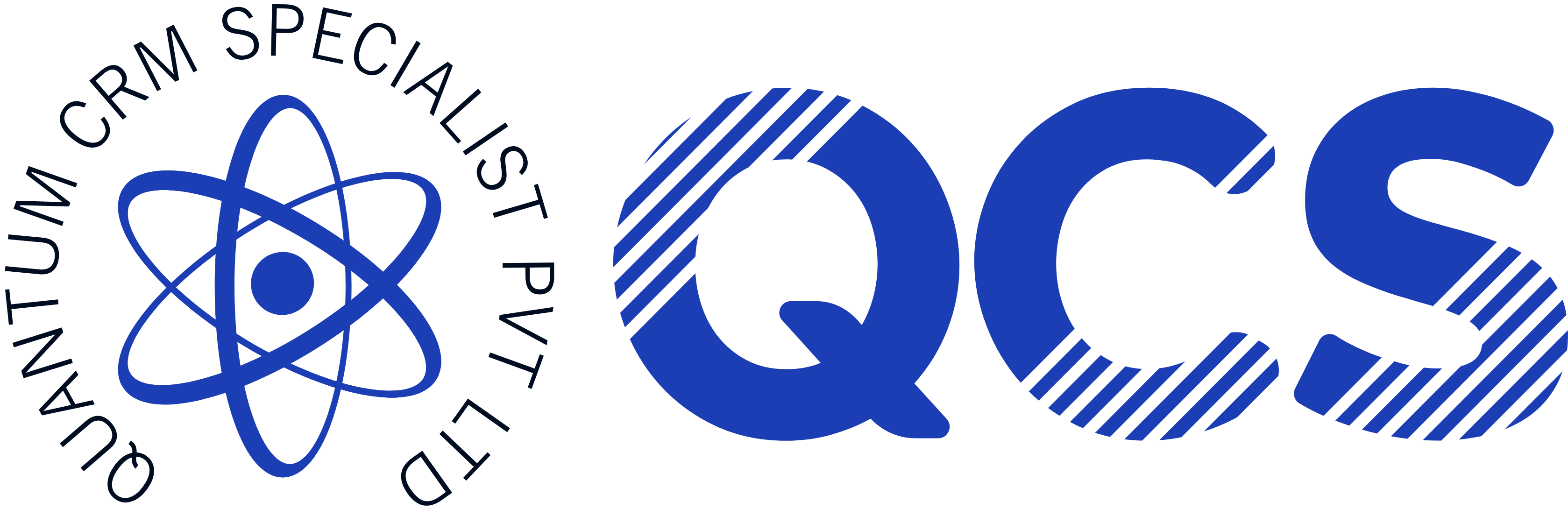Your team is the engine behind your business—but engines need coordination to run smoothly. In growing SMEs, the more leads, customers, and internal handoffs you have, the easier it is for things to fall through the cracks.
That’s why automating alerts and task assignments for SMEs is one of the smartest moves you can make. It reduces friction, improves clarity, and helps your team deliver their best work—faster.
The Problem: Why Growing Teams Get Out of Sync
As your customer base grows, so does the complexity of internal communication. Without real-time alerts or assigned responsibilities, your team may:
❌ Miss new leads or deal updates
❌ Delay onboarding or task handoffs
❌ Rely on messy spreadsheets or outdated emails
❌ Burn time in meetings just to stay informed
And when the team is out of sync, customers notice.
Why Automation Changes Everything
Imagine your CRM updates a deal’s stage—and the right person is notified, instantly.
That’s the magic of automation.
Using tools like Zapier, Make, or N8N, and CRMs such as Zoho, HubSpot, GoHighlevel, Keap, or Vtiger, you can automate:
- New lead alerts to the sales team
- Task creation when deals move stages
- Slack or email notifications for onboarding or delivery
- Updates to shared trackers or dashboards
- Routing based on deal type or product interest
These systems run silently in the background, making sure nothing (and no one) is missed.
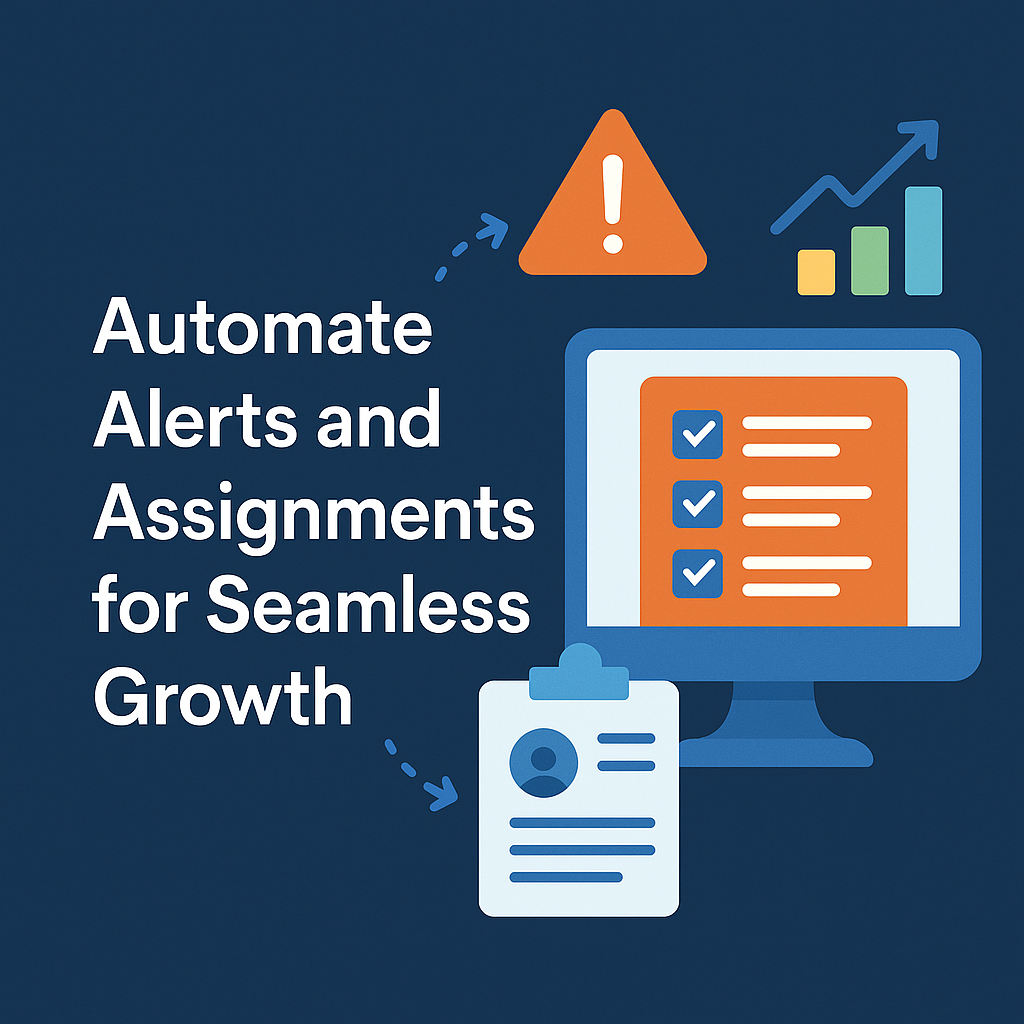
Real-World Example: Task & Alert Flow for a Course Business
Let’s say you run an online course business.
📌 Trigger: New student purchase
🔁 Automation Flow:
- CRM tags the contact as “New Buyer”
- Sales rep gets a “Thank You Call” task auto-assigned
- Slack notification sent to onboarding team
- Google Sheet updated for tracking
- Day 2: Reminder email triggered for login
No chasing. No confusion. Just flow
Best Practices to Avoid Alert Fatigue
✔️ Only notify the right people
✔️ Set task deadlines to avoid pile-up
✔️ Use Slack/email wisely—don’t overwhelm
✔️ Test workflows regularly
✔️ Start with the most critical handoffs (new leads, deal won)
Conclusion: Scale with Confidence
Automating alerts and assignments removes bottlenecks, boosts transparency, and helps your team stay in sync—no matter how fast you grow.
Want to automate your team’s internal workflows?
We can help you automate your business with the right tools and strategy.